网站首页 > 基础教程 正文
条件语句用于基于不同的条件来执行不同的动作。
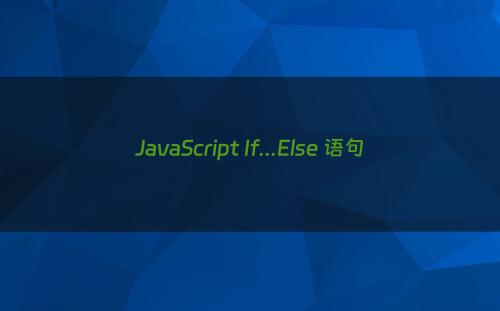
条件语句
通常在写代码时,您总是需要为不同的决定来执行不同的动作。您可以在代码中使用条件语句来完成该任务。
在 JavaScript 中,我们可使用以下条件语句:
if 语句 - 只有当指定条件为 true 时,使用该语句来执行代码
if...else 语句 - 当条件为 true 时执行代码,当条件为 false 时执行其他代码
if...else if....else 语句- 使用该语句来选择多个代码块之一来执行
switch 语句 - 使用该语句来选择多个代码块之一来执行
If 语句
只有当指定条件为 true 时,该语句才会执行代码。
语法
if (condition)
{
当条件为 true 时执行的代码
}
请使用小写的 if。使用大写字母(IF)会生成 JavaScript 错误!
实例
当时间小于 20:00 时,生成问候 "Good day":
if (time<20)
{
x="Good day";
}
<px 的结果是:
Good day
请注意,在这个语法中,没有 ..else..。您已经告诉浏览器只有在指定条件为 true 时才执行代码。
If...else 语句
请使用 if....else 语句在条件为 true 时执行代码,在条件为 false 时执行其他代码。
语法
if (condition)
{
当条件为 true 时执行的代码
}
else
{
当条件不为 true 时执行的代码
}
实例
当时间小于 20:00 时,生成问候 "Good day",否则生成问候 "Good evening"。
if (time<20)
{
x="Good day";
}
else
{
x="Good evening";
}
x 的结果是:
Good day
If...else if...else 语句
使用 if....else if...else 语句来选择多个代码块之一来执行。
语法
if (condition1)
{
当条件 1 为 true 时执行的代码
}
else if (condition2)
{
当条件 2 为 true 时执行的代码
}
else
{
当条件 1 和 条件 2 都不为 true 时执行的代码
}
实例
如果时间小于 10:00,则生成问候 "Good morning",如果时间大于 10:00 小于 20:00,则生成问候 "Good day",否则生成问候 "Good evening":
if (time<10)
{
x="Good morning";
}
else if (time>=10 && time<20)
{
x="Good day";
}
else
{
x="Good evening";
}
x 的结果是:
Good morning
如您还有不明白的可以在下面与我留言或是与我探讨QQ群308855039,我们一起飞!
- 上一篇: 三种方式,教你优雅的替换if-else语句
- 下一篇: C语言之 if else语句
猜你喜欢
- 2024-11-20 一文搞懂Golang条件判断:if-else语句详解
- 2024-11-20 无需If-Else语句,状态模式即可编写干净可维护的代码
- 2024-11-20 答应我,别再if/else走天下了可以吗
- 2024-11-20 如何对SpringBoot中的IF-ELSE语句进行优化?
- 2024-11-20 道哥说编程--Java流程控制语句if--else详解
- 2024-11-20 if-elif-else,三目运算符,while条件循环,for迭代循环
- 2024-11-20 设计模式:策略模式避免多重分支语句(ifelse)
- 2024-11-20 Excel VBA流程图解之IF语句,多层IF嵌套,其实很简单
- 2024-11-20 4.2 练习编写简单的if语句和else语句
- 2024-11-20 C/C++编程笔记:if—else语句块,有个细节需要注意
- 最近发表
- 标签列表
-
- jsp (69)
- gitpush (78)
- gitreset (66)
- python字典 (67)
- dockercp (63)
- gitclone命令 (63)
- dockersave (62)
- linux命令大全 (65)
- pythonif (86)
- location.href (69)
- dockerexec (65)
- tail-f (79)
- queryselectorall (63)
- location.search (79)
- bootstrap教程 (74)
- deletesql (62)
- linuxgzip (68)
- 字符串连接 (73)
- html标签 (69)
- c++初始化列表 (64)
- mysqlinnodbmyisam区别 (63)
- arraylistadd (66)
- mysqldatesub函数 (63)
- window10java环境变量设置 (66)
- c++虚函数和纯虚函数的区别 (66)
