网站首页 > 基础教程 正文
在 Vue.js 中主要通过第三方库实现表格拖动排序功能,其中最常用的库是 SortableJS。
1. 安装 sortablejs
npm i sortablejs --save2. 初始化表格数据
这里使用 ElementPlus 作为前端组件库
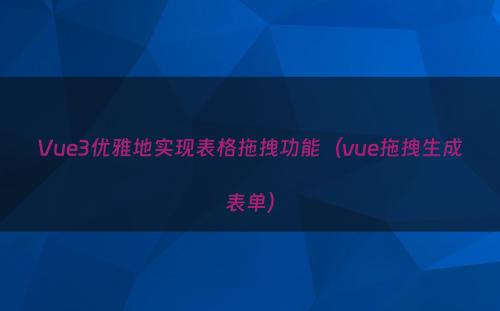
注意要给 el-table 绑定 row-key 属性,并设置 ref。
<el-table
ref="tableRef"
border
:data="tableData"
:row-key="(row) => row.id"
style="width: 100%"
>
<el-table-column type="index" label="序号" width="55" />
<el-table-column prop="id" label="id" width="100"> </el-table-column>
<el-table-column prop="age" label="年龄" width="100"> </el-table-column>
<el-table-column prop="name" label="姓名" width="120"> </el-table-column>
</el-table>
js 部分
<script setup>
import { ref, onMounted, onBeforeUnmount } from "vue";
const tableRef = ref();
// 表格数据
const tableData = ref([
{ id: 110, age: 20, name: "李白" },
{ id: 120, age: 21, name: "杜甫" },
{ id: 130, age: 22, name: "白居易" },
{ id: 130, age: 27, name: "知否君" },
]);
</script>
3. 使用 sortablejs
3.1 导入 sortablejs
import Sortable from "sortablejs";
3.2 使用 sortablejs 创建拖动表格方法
const sortableRow = ref(null);
const sortableColumn = ref(null);
// 拖动表格行
const onSortableRow = () => {
sortableRow.value = Sortable.create(
tableRef.value.$el.querySelector(".el-table__body-wrapper tbody"),
{
animation: 150,
onEnd: ({ newIndex, oldIndex }) => {
// 获取新的行位置
const currRow = tableData.value.splice(oldIndex, 1)[0];
// 重新排列行位置
tableData.value.splice(newIndex, 0, currRow);
},
}
);
};
// 拖动表格列
const onSortableColumn = () => {
sortableColumn.value = Sortable.create(
tableRef.value.$el.querySelector(".el-table__header-wrapper thead tr"),
{
animation: 150,
onEnd: ({ newIndex, oldIndex }) => {
// 1.获取表格列
const table = tableRef.value;
const oldColumns = table.store.states.columns;
// 2. 重新排列列的顺序
const newColumns = [...oldColumns.value];
const movedColumn = newColumns.splice(oldIndex, 1)[0];
newColumns.splice(newIndex, 0, movedColumn);
oldColumns.value = newColumns;
},
}
);
};
3.3 在周期函数中调用方法
// 组件挂载之后执行
onMounted(() => {
onSortableRow();
onSortableColumn();
});
3.4 销毁实例
// 销毁
onBeforeUnmount(() => {
if (sortableRow.value) {
sortableRow.value.destroy();
sortableRow.value = null;
}
if (sortableColumn.value) {
sortableColumn.value.destroy();
sortableColumn.value = null;
}
});
4. 完整代码
<template>
<div>
<el-card style="width: 30%">
<el-table
ref="tableRef"
border
:data="tableData"
:row-key="(row) => row.id"
style="width: 100%"
>
<el-table-column type="index" label="序号" width="55" />
<el-table-column prop="id" label="id" width="100"> </el-table-column>
<el-table-column prop="age" label="年龄" width="100"> </el-table-column>
<el-table-column prop="name" label="姓名" width="120"> </el-table-column>
</el-table>
</el-card>
</div>
</template>
<script setup>
import Sortable from "sortablejs";
import { ref, onMounted, onBeforeUnmount } from "vue";
const tableRef = ref();
// 表格数据
const tableData = ref([
{ id: 110, age: 20, name: "李白" },
{ id: 120, age: 21, name: "杜甫" },
{ id: 130, age: 22, name: "白居易" },
{ id: 130, age: 27, name: "知否君" },
]);
// 组件挂载之后执行
onMounted(() => {
onSortableRow();
onSortableColumn();
});
const sortableRow = ref(null);
const sortableColumn = ref(null);
// 拖动表格行
const onSortableRow = () => {
sortableRow.value = Sortable.create(
tableRef.value.$el.querySelector(".el-table__body-wrapper tbody"),
{
animation: 150,
onEnd: ({ newIndex, oldIndex }) => {
// 获取新的行位置
const currRow = tableData.value.splice(oldIndex, 1)[0];
// 重新排列行位置
tableData.value.splice(newIndex, 0, currRow);
},
}
);
};
// 拖动表格列
const onSortableColumn = () => {
sortableColumn.value = Sortable.create(
tableRef.value.$el.querySelector(".el-table__header-wrapper thead tr"),
{
animation: 150,
onEnd: ({ newIndex, oldIndex }) => {
// 1.获取表格列
const table = tableRef.value;
const oldColumns = table.store.states.columns;
// 2. 重新排列列的顺序
const newColumns = [...oldColumns.value];
const movedColumn = newColumns.splice(oldIndex, 1)[0];
newColumns.splice(newIndex, 0, movedColumn);
oldColumns.value = newColumns;
},
}
);
};
// 销毁
onBeforeUnmount(() => {
if (sortableRow.value) {
sortableRow.value.destroy();
sortableRow.value = null;
}
if (sortableColumn.value) {
sortableColumn.value.destroy();
sortableColumn.value = null;
}
});
</script>
<style scoped></style>猜你喜欢
- 2025-06-08 JavaScript中移除数组特定元素的方法
- 2025-06-08 TDesign AI Chat - AIGC 交互对话组件,免费开源、包含设计资源
- 2025-06-08 Web前端面试题大全1000+面试题附答案详解,最全面详细,看完稳了
- 2025-06-08 ES6 都用 3 年了,2024 新特性你敢不看?
- 2024-07-26 36 个JS 面试题为你助力金九银十(面试必读)
- 2024-07-26 JavaScript中各种源码实现(前端面试笔试必备)
- 2024-07-26 资深IT老张:带你学习 JavaScript 之对象操作(四)连载
- 2024-07-26 javascript数组的方法汇总(2)(javascript的数组方法有哪些)
- 2024-07-26 JavaScript函数式编程(javascript数学函数)
- 2024-07-26 原生JS灵魂之问(下), 冲刺进阶最后一公里(附个人成长经验分享)
- 最近发表
- 标签列表
-
- jsp (69)
- gitpush (78)
- gitreset (66)
- python字典 (67)
- dockercp (63)
- gitclone命令 (63)
- dockersave (62)
- linux命令大全 (65)
- pythonif (86)
- location.href (69)
- dockerexec (65)
- tail-f (79)
- queryselectorall (63)
- location.search (79)
- bootstrap教程 (74)
- deletesql (62)
- linuxgzip (68)
- 字符串连接 (73)
- html标签 (69)
- c++初始化列表 (64)
- mysqlinnodbmyisam区别 (63)
- arraylistadd (66)
- mysqldatesub函数 (63)
- window10java环境变量设置 (66)
- c++虚函数和纯虚函数的区别 (66)
