盒模型
盒子模型是网页布局的基石。它有边框、外边距、内边距、内容组成。
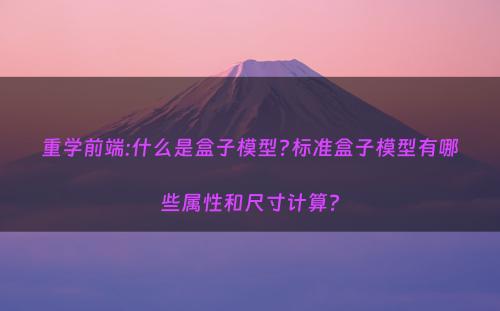
盒子由上到下依次分为五层,它们自上而下的顺序是:
- border 边框
- content + padding 内容与内边距
- background-image 背景图片
- background-color 背景颜色
- margin 外边距
属性
width
内容盒子宽
width: <length> | <percentage> | auto | inherit
通常情况下百分比得参照物为元素的父元素。max-width 与 min-width 可以设置最大与最小宽度。
height
内容盒子高
height: <length> | <percentage> | auto | inherit
默认情况元素的高度为内容高度。max-height 与 min-height 可以设置最大与最小高度。
padding
padding: [<length> | <percentage>]{1,4} | inherit
margin
margin: [<length> | <percentage> | auto]{1,4} | inherit
margin 默认值为 auto
Trick:
/* 可用于水平居中 */ margin: 0 auto;
margin 合并
毗邻元素外间距(margin)会合并,取相对较大的值。父元素与第一个和最后一个子元素的外间距也可合并。
border
border: [<br-width> || <br-style> || <color>] | inherit
border-width: [<length> | thin | medium | thick]{1,4} | inherit
border-style: [solid | dashed | dotted | ...]{1,4} |inherit
border-colro: [<color> | transparent]{1,4} | inherit
border-color 默认为元素字体颜色。
border-radius
/* 水平半径/垂直半径 */
border-radius: [ <length> | <percentage> ]{1,4} [ / [ <length> | <percentage> ]{1,4} ]?
四个角的分解属性由左上角顺时针附值。
overflow
overflow: visible | hidden | scroll | auto
默认属性为 visible。使用 overflow-x 与 overflow-y 单独的设置水平和垂直方向的滚动条。
box-sizing
box-sizing: content-box | border-box | inherit
- content-box = 内容盒子宽高 + 填充(Padding)+ 边框宽(border-width)
- border-box = 内容盒子宽高
box-shadow:
box-shadow: none | [inset? && [ <offset-x> <offset-y> <blur-radius>? <spread-radius>? <color>? ] ]#
水平与垂直偏移可以为负值即相反方向偏移。颜色默认为文字颜色。阴影不占据空间,仅为修饰效果。
outline
outline: [ <'outline-color'> || <'outline-style'> || <'outline-width'> ] outline-width: <length> | thin | medium | thick | inherit outline-style: solid | dashed | dotted | ... | inherit outline-color: <color> | invert | inherit /* invert 与当前颜色取反色 */
NOTE:outline 与 border 相似但无法分别设置四个方向的属性。outline 并不占据空间,而 border 占据空间,且显示位于 border 以外。
值缩写
下面的值缩写以 padding 为例。
对面相等,后者省略;四面相等,只设一个。
