1.Mybatis映射文件的<select>标签主要帮助我们完成SQL语句查询功能,<select>标签它包含了很多属性,下面简单对<select>标签的属性做一个归纳
- id:唯一指定标签的名字
- resultType:查询结构返回的数据类型,自动进行封装操作
- parameterType:给SQL语句传递参数的数据类型
- resultMap:查询结果返回的数据类型,会根据映射文件中<resultMap>来完成数据封装
- parameterMap:给SQL语句传递参数的数据类型,需要和<parameterMap.../>标签连用
2.下面代码主要说明resultMap和parameterType的用法
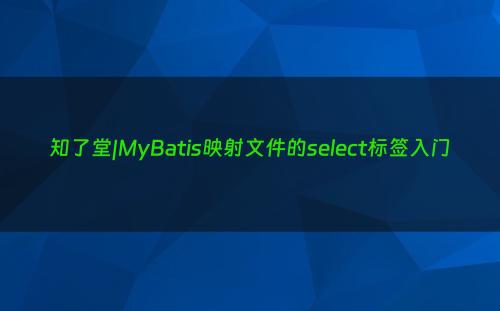
<?xml version="1.0" encoding="UTF-8" ?>
<!DOCTYPE mapper PUBLIC "-//mybatis.org//DTD Mapper 3.0//EN" "http://mybatis.org/dtd/mybatis-3-mapper.dtd">
<mapper namespace="com.gxa.mapper.TeamMapper">
<resultMap type="com.gxa.pojo.Team" id="Team">
<id column="t_id" property="tid"/>
<result column="t_name" property="tname"/>
</resultMap>
<select id="getTeam" resultMap="Team">
select * from team
</select>
<select id="getTeamById" resultMap="Team" parameterType="java.lang.Integer">
select * from team where t_id = #{tid}
</select>
<select id="getTeamById2" resultMap="Team" parameterType="com.gxa.pojo.Team">
select * from team where t_id = #{tid} and t_name = #{tname}
</select>
</mapper>3.下面代码主要说明resultType的用法
<?xml version="1.0" encoding="UTF-8" ?>
<!DOCTYPE mapper PUBLIC "-//mybatis.org//DTD Mapper 3.0//EN" "http://mybatis.org/dtd/mybatis-3-mapper.dtd">
<mapper namespace="com.gxa.mapper.MyUserMapper">
<select id="getMyUser" resultType="com.gxa.pojo.MyUser" >
select * from myuser
</select>
</mapper>