这是展示广告或为自己的内容添加促销块的完美方式。它还为您的布局提供了一个有趣的视觉突破,从重复的网格中脱颖而出。
为了更好地理解我们将要构建的内容,有一个随附的演示。但是,由于此演示使用一些PHP代码,因此需要服务器才能运行。
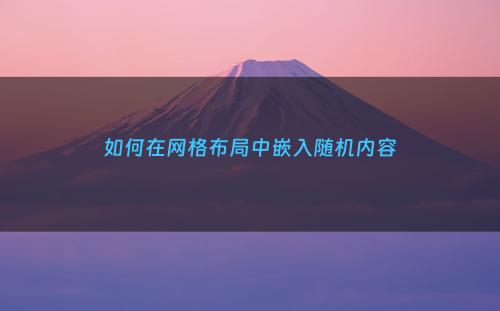
可以从此 GitHub 存储库下载项目文件(https://github.com/tutsplus/How-to-Embed-Random-Content-Inside-a-Grid-Layout)。
通过服务器运行演示,请注意两件事:
- 嵌入式横幅
- 重新加载页面时,横幅图像会发生变化。
了解布局
在前面的教程中,我们使用自己的标记重新创建了一个这样的教程列表。
标记
我们使用简单的HTML来构建结构。自动化并将数据内容存储在 PHP 数组中。在这里,我们将使用 PHP,但无论语言或 CMS/框架如何,逻辑都将保持不变。我们应该遍历源代码并检索帖子。
我们的数据内容格式如下所示:
$articles = array(
array(
'title' => 'Quick Tip: Create a Very Simple Parallax Effect With CSS & JavaScript',
'image' => 'https://s3-us-west-2.amazonaws.com/s.cdpn.io/162656/parallax-pre.jpg',
'link' => 'https://webdesign.tutsplus.com/tutorials/quick-tip-how-to-build-a-dead-simple-parallax-effect-with-css-javascript--cms-33061',
'categories' => array(
'CSS',
'JavaScript',
),
),
array(
'title' => 'How to Build a Static Portfolio Page With CSS & JavaScript',
'image' => 'https://s3-us-west-2.amazonaws.com/s.cdpn.io/162656/chart-pre.png',
'link' => 'https://webdesign.tutsplus.com/tutorials/how-to-build-a-portfolio-page-with-css-javascript--cms-32933',
'categories' => array(
'CSS',
'JavaScript',
),
),
// more articles here
);这是我们的循环逻辑:
<?php if ( ! empty( $articles ) ) : ?>
<div class="container">
<ol class="posts">
<?php foreach ( $articles as $key => $article ) : ?>
<li class="post">
<article>
<figure>
<a href="<?php echo $article['link']; ?>" target="_blank">
<img width="300" height="208" src="<?php echo $article['image']; ?>" alt="<?php echo $article['title']; ?>">
</a>
<figcaption>
<ol class="post-categories">
<?php foreach ( $article['categories'] as $cat ) : ?>
<li>
<a href="">
<?php echo $cat; ?>
</a>
</li>
<?php endforeach; ?>
</ol>
<h2 class="post-title">
<a href="<?php echo $article['link']; ?>" target="_blank">
<?php echo $article['title']; ?>
</a>
</h2>
</figcaption>
</figure>
</article>
</li>
<?php endforeach; ?>
</ol>
</div>
<?php endif; ?>如前所述,根据你将要使用的语言或CMS,情况会发生变化。例如,WordPress有一个用于所有主要查询的内置循环。
<!-- Start the Loop. -->
<?php if ( have_posts() ) : while ( have_posts() ) : the_post(); ?>
<!-- Add post info using WP built-in functions -->
<?php endwhile; else : ?>
<!-- The very first "if" tested to see if there were any Posts to -->
<!-- display. This "else" part tells what do if there weren't any. -->
<p><?php esc_html_e( 'Sorry, no posts matched your criteria.' ); ?></p>
<!-- REALLY stop The Loop. -->
<?php endif; ?>风格
除了标记之外,我们还将保留上一教程中的大多数样式。我们只会进行一些更改以使布局响应。
以下是所有样式:
:root {
--black: #3a3a3a; --white: #fff; --green: #49b293;
}
* {
margin: 0; padding: 0;
}
img {
display: block; max-width: 100%; height: auto;
}
ol {
list-style: none;
}
a {
text-decoration: none; color: inherit;
}
body {
margin: 50px 0; color: var(--black);
font: 1rem/1.3 sans-serif;
}
.container {
max-width: 1200px; padding: 0 15px;
margin: 0 auto;
}
h1 {
text-align: center; margin-bottom: 2rem;
}
h1 a {
text-decoration: underline;
}
.posts {
display: grid; grid-gap: 1.5rem;
}
.posts .post {
width: 300px; margin: 0 auto;
border: 1px solid rgba(0, 0, 0, 0.1);
}
.posts > li {
background: #fafafa;
}
.posts .post-title {
font-size: 1.3rem;
}
.posts .post-title:hover {
text-decoration: underline;
}
.posts figcaption {
padding: 1rem;
}
.posts .post-categories {
margin-bottom: 0.75rem; font-size: 0.75rem;
}
.posts .post-categories * {
display: inline-block;
}
.posts .post-categories li {
margin-bottom: 0.2rem;
}
.posts .post-categories a {
padding: 0.2rem 0.5rem; border-radius: 1rem;
border: 1px solid; line-height: normal; transition: all 0.1s;
}
.posts .post-categories a:hover {
background: var(--green); color: var(--white);
}
@media (min-width: 500px) {
.posts {
grid-template-columns: repeat(2, 1fr);
}
.posts .post {
width: auto;
}
}
@media (min-width: 600px) {
.posts {
grid-template-columns: repeat(3, 1fr);
}
}
@media (min-width: 900px) {
.posts {
grid-template-columns: repeat(4, 1fr);
}
}现在让我们假设我们要在网格内放置横幅。在这种情况下,我们只会使用图片横幅,但在您的情况下,您可以插入来自不同来源的广告、轮播、视频或您喜欢的任何其他内容。
我们的横幅必须满足以下要求:
- 它们应该在每五列之后出现。在我们的例子中,有 12 个帖子,所以我们的网格将包含两个横幅。当然,在您的情况下,您可以拥有更多。
- 在每个页面加载时,它们应该随机出现,这意味着某些横幅不会有任何固定的位置。
- 此外,嵌入的横幅应该是唯一的,这意味着单个横幅不会在同一页面中出现两次。
下面是我们想要生成的布局示例:
如前所述,横幅将随机出现,因此在另一个页面加载时,我们可能会看到不同的横幅,如下所示:
为了实现此行为,我们将使用不同的 PHP 数组函数(、array_diff、array_push)。array_keysarray_rand
让我们记下我们将遵循的步骤:
- 将所有横幅(来自 Unsplash)存储在数组内,并从该数组中获取密钥。$images
- 初始化数组,我们将在其中添加要添加到网格的每个横幅的键。默认情况下,它将为空。$exclude_images_keys
- 在循环中,我们将检查当前元素的索引是否不为 0 并且能被 5 整除。
- 如果发生这种情况,我们将比较 和 数组。我们将返回它们的唯一值(如果有),并将它们存储在数组中。$images_keys$exclude_images_keys$in_items
- 从数组中获取一个随机密钥。$in_items
- 将此键添加到数组中,以从将来的选择中排除关联的横幅。$exclude_images_keys
- 使用此键选择横幅并将其放置在网格中。
以下是负责此功能的 PHP 代码:
<?php
// 1
$images = array(
'banner1.jpg',
'banner2.jpg',
'banner3.jpg',
'banner4.jpg',
'banner5.jpg',
'banner6.jpg',
);
$images_keys = array_keys( $images );
$exclude_images_keys = array();
foreach ( $articles as $key => $article ) :
// 3
if ( 0 !== $key && 0 === $key % 5 ) :
// 4
$in_items = array_diff( $images_keys, $exclude_images_keys );
// 5
$random_image_key = array_rand( $in_items );
// 6
array_push( $exclude_images_keys, $random_image_key );
// 7
$random_image = $images[ $random_image_key ];
?>
<li class="banner">
<img width="800" height="533" src="img/<?php echo $random_image; ?>" alt="banner">
</li>
<?php
endif;
...
endforeach;以及我们横幅的附加 CSS:
.posts .banner img {
width: 100%;
height: 100%;
object-fit: cover;
}
@media (min-width: 900px) {
.posts .banner {
grid-column: span 2;
}
}结论
就是这样,伙计们!我希望你和我一样喜欢这个小练习,它给了你一些关于如何在网格布局中嵌入广告项目的想法。此外,通过以我们在此处介绍的方式使用模运算符 (),您可以创建具有动态模式的多列布局。
与往常一样,非常感谢您的阅读!
