网站首页 > 基础教程 正文
jQuery点击返回顶部的功能在网页中很常见。当网站内容过多的时候,添加一个返回顶部的功能,可以更好的增加用户体验。用jQuery写了这样一个效果。
返回顶部按钮的一些css样式,如下:
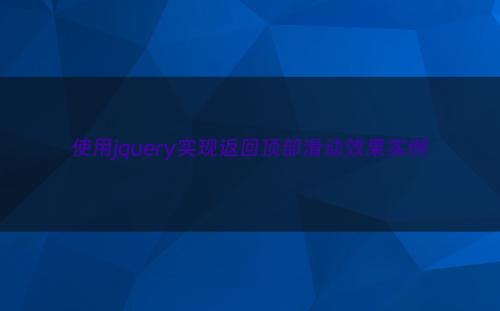
.last{
position: fixed;
width: 50px;
height: 50px;
right: 200px;
bottom: 55px;
cursor: pointer;
text-align: center;
line-height: 50px;
background-color: #00b7ee;
opacity: 0.8;
color: #fff;
}
.last:hover{
background-color: #1fb5ad;
color: #fff;
}
首先需要在html页面添加如下元素:
<!--返回顶部 start-->
<div class="last">
<span> 顶部 </span>
</div>
<!--返回顶部 end-->
jquery代码
有了html和样式,我们还需要用jquery来控制返回顶部按钮,在页面滚动时淡入淡出返回顶部按钮。
<script>
$(document).ready(function() {
//首先将.last 隐藏
$(".last").hide();
//当滚动条的位置处于距顶部150像素以下时,返回顶部按钮显示,否则隐藏
$(function() {
$(window).scroll(function() {
if ($(window).scrollTop() > 150) {
$(".last").fadeIn(1500);
} else {
$(".last").fadeOut(1500);
}
});
// 点击返回顶部
$('.last').on('click',function(){
$('html,body').animate({
scrollTop:0
},500);
return false;
});
});
});
</script>
猜你喜欢
- 2024-11-06 jQuery VS AngularJS 你更钟爱哪个?
- 2024-11-06 Jquery实现文本框得到焦点的时候,文本框的焦点出现在最后!
- 2024-11-06 bootstrap基础快速入门-14 分页pagination组件
- 2024-11-06 网站前端横幅滑动选项效果 网页出现横向滚动条
- 2024-11-06 区分初级和高级JavaScript程序员:是否理解JavaScript闭包(Closure)
- 2024-11-06 JavaScript学习笔记(三十三)—jQuery(下)
- 2024-11-06 jQuery UI 下载 jquery怎样下载才能使用
- 2024-11-06 Python工程师带你分析必会框架Django之关于Ajax(附步骤和例子)
- 2024-11-06 JavaScript基础知识系列:判断类型(上)
- 2024-11-06 jQuery Mobile 按钮 jquery 按钮不可用
- 最近发表
- 标签列表
-
- jsp (69)
- gitpush (78)
- gitreset (66)
- python字典 (67)
- dockercp (63)
- gitclone命令 (63)
- dockersave (62)
- linux命令大全 (65)
- pythonif (86)
- location.href (69)
- dockerexec (65)
- tail-f (79)
- queryselectorall (63)
- location.search (79)
- bootstrap教程 (74)
- 单例 (62)
- linuxgzip (68)
- 字符串连接 (73)
- html标签 (69)
- c++初始化列表 (64)
- mysqlinnodbmyisam区别 (63)
- arraylistadd (66)
- mysqldatesub函数 (63)
- window10java环境变量设置 (66)
- c++虚函数和纯虚函数的区别 (66)
