网站首页 > 基础教程 正文
1. 基本模式匹配
要在字符串中找到一个与模式匹配的匹配项:
import re
text = "Search this string for patterns."
match = re.search(r"patterns", text)
if match:
print("Pattern found!")编译正则表达式
编译一个用于重复使用的正则表达式:
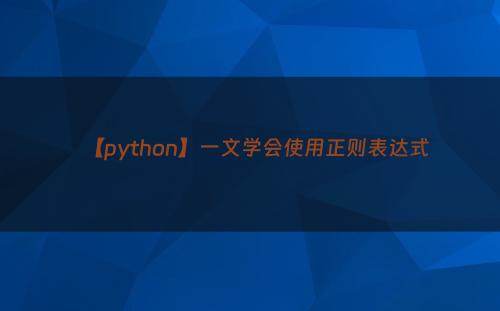
pattern = re.compile(r"patterns")
match = pattern.search(text)3. 在开头或结尾匹配
检查字符串是否以模式开头或结尾:
if re.match(r"^Search", text):
print("Starts with 'Search'")
if re.search(r"patterns.#34;, text):
print("Ends with 'patterns.'")4. 查找所有匹配项
要查找字符串中所有模式出现的位置:
all_matches = re.findall(r"t\w+", text) # Finds words starting with 't'
print(all_matches)5. 搜索和替换(替换)
要在字符串中替换模式出现:
replaced_text = re.sub(r"string", "sentence", text)
print(replaced_text)6. 分割字符串
将字符串按模式出现分割:
words = re.split(r"\s+", text) # Split on one or more spaces
print(words)7. 转义特殊字符
匹配特殊字符时,请将其转义:
escaped = re.search(r"\bfor\b", text) # \b is a word boundary8. 分组与捕获
将模式的部分分组并提取它们的值:
match = re.search(r"(\w+) (\w+)", text)
if match:
print(match.group()) # The whole match
print(match.group(1)) # The first group9. 非捕获组
定义不捕获的组:
match = re.search(r"(?:\w+) (\w+)", text)
if match:
print(match.group(1)) # The first (and only) group10. 预查和回溯断言
匹配基于其前后内容而不包括其本身的模式:
lookahead = re.search(r"\b\w+(?= string)", text) # Word before ' string'
lookbehind = re.search(r"(?<=Search )\w+", text) # Word after 'Search '
if lookahead:
print(lookahead.group())
if lookbehind:
print(lookbehind.group())11. 修改模式匹配行为的标志
要使用类似 re.IGNORECASE 的标志来更改模式匹配方式:
case_insensitive = re.findall(r"search", text, re.IGNORECASE)
print(case_insensitive)12. 使用命名组
将名称分配给组并通过名称引用它们:
match = re.search(r"(?P<first>\w+) (?P<second>\w+)", text)
if match:
print(match.group('first'))
print(match.group('second'))13. 多行匹配
要使用re.MULTILINE标志匹配多行模式:
multi_line_text = "Start\nmiddle end"
matches = re.findall(r"^m\w+", multi_line_text, re.MULTILINE)
print(matches)14. 懒惰量词
尽可能少地匹配字符,使用懒惰量词(*?、+?、??):
html = "<body><h1>Title</h1></body>"
match = re.search(r"<.*?>", html)
if match:
print(match.group()) # Matches '<body>'15. 长篇正则表达式
使用re.VERBOSE以获得更易读的正则表达式:
pattern = re.compile(r"""
\b # Word boundary
\w+ # One or more word characters
\s # Space
""", re.VERBOSE)
match = pattern.search(text)猜你喜欢
- 2025-05-14 AI办公自动化:批量根据Excel表格内容制作Word文档
- 2025-05-14 Python字符串处理终极指南:从基础到高效实践
- 2025-05-14 企业级私有AI知识库部署指南:3小时打造安全高效的智能问答系统
- 2025-05-14 Python自动化:破解Excel模糊匹配难题:秒杀Vlookup,一键匹配
- 2025-05-14 读写 CSV 数据
- 2025-05-14 利用Python快速提取字体子集
- 2025-05-14 AI大模型探索之路 - 训练篇8:Transformer库预训练全流程实战指南
- 2025-05-14 用Python带你见识一下全国请假的通用理由 这个你肯定用的上
- 2025-05-14 盘点一个Python自动化办公的实战案例
- 2025-05-14 Python开发 常见异常和解决办法
- 05-14CSS基础知识(一) CSS入门
- 05-14CSS是什么? CSS和HTML有什么关系?
- 05-14什么是CSS3?
- 05-14CSS如何画一个三角形?
- 05-14初识CSS——CSS三角制作
- 05-14Wordpress建站教程:给图片添加CSS样式
- 05-14HTML和HTML5,css和css3的区别有哪些?
- 05-14Html中Css样式Ⅱ
- 最近发表
- 标签列表
-
- jsp (69)
- pythonlist (60)
- gitpush (78)
- gitreset (66)
- python字典 (67)
- dockercp (63)
- gitclone命令 (63)
- dockersave (62)
- linux命令大全 (65)
- mysql教程 (60)
- pythonif (86)
- location.href (69)
- deletesql (62)
- c++模板 (62)
- linuxgzip (68)
- 字符串连接 (73)
- nginx配置文件详解 (61)
- html标签 (69)
- c++初始化列表 (64)
- mysqlinnodbmyisam区别 (63)
- arraylistadd (66)
- console.table (62)
- mysqldatesub函数 (63)
- window10java环境变量设置 (66)
- c++虚函数和纯虚函数的区别 (66)
